Why Your Marina's Website Homepage Means Everything to Your Business, and How to Fix It
Your homepage is typically the page on your website that generates the most amount of traffic. Both your customer's and your prospect's eyeballs are...
4 min read
Becky at Dockwa
:
8/9/16 2:00 PM

Marina managers, dock masters, and deck hands can be asked to wear many hats: from welcoming committee to weathermen, safety officers to local liaisons, the lengths you and your team go to to help your guests feel safe and welcome seem endless.
If social media has been added to your to-do list, breathe easy. You don't need to hire a kid or consultant who's "good" at social media – you already are, you just don't know it yet. Keep it simple: 5 minutes a day. And if that's all you ever have to spare while you do 100 other things, we'll help you make the most of it.
We're queuing up future posts that go a little more in-depth about the pros, cons, and pro-tips for social media channels, so if you're already beyond what we have here, sit tight. For now, we're sticking to our title: 5 minutes.
Marina staff rarely spend all day at a desk. Make sure you have these apps on your phone, and that you're logged in to your marina's social feeds on them. The goal is to be able to do everything right from your phone: creating posts, sharing posts, and engaging with people who post or comment. It's a huge timesaver, and makes it easier to check it off the list when you can post on the fly.
Now you have access to post and connect with your followers when you're on the go. If you don't yet have business pages/feeds for your marina, hop on your computer and create them – it's pretty painless, and the sites do a good job of walking you through the process.
Once you're logged into Instagram, tap the "settings" icon in the top right-hand corner, then click to link up your Facebook and Twitter feeds. You'll be prompted to log in with your username and password to verify that you own those accounts, and you'll be good to go.
Take one minute for a quick walk – to the docks, the crane, the ship's store, the bird feeder, what have you – and snap a photo. Skip the filters for now. (Remember: 5 minutes. Plus you're a marina, so the "#nofilter" route will come in handy with the shots of the nature and gorgeous boats.) Add a comment to your post – it doesn't have to be poetry, folks on Instagram are used to fast-and-furious posting. Check off the buttons on the next screen to post the photo on Facebook and Twitter as well, and share that pic with the world. This way one Instagram photo goes to all three of your feeds.
Pro-tip: Videos tend to get more "reach" on Facebook and Instagram. Hit record for 15 seconds of whatever's going on – boats coming in to dock, your favorite dock dog bounding toward you, a dockhand firing up the grill, etc.
Copy the text below and save it in Google Keep, so that you can quickly copy and paste it into each Instagram post once you've sent.
.
.
.
.
.
#marina#boats#sailboat#powerboat#harbor#water#coast#summer#dock#mooring
Swap out and add hashtags as you see fit – you're allowed 30 per comment. The five dots are just a way to "bury" your hashtags so the post looks a bit cleaner.
Let your guests know you're on social media! Not just that you're on it, but what your handles are so they can tag you. Chat them up when they check in, and – since we're keeping this to a minute – post it on your community bulletin board. We made this handy flier for you to write your handles on and tack up.
If you have more than a minute: Send a special email announcement to your boaters linking to your feeds, encouraging them to follow you and tag you in their photos and videos of your location. Then include links to your social channels in your email signatures as well as on your website!
Now that you've set up your channels, started posting, and let folks know you're on social media, pay attention when they engage with your feeds, and engage back!
At least once a day, crack open your Social Media apps folder, and open Instagram, Twitter, and Facebook to check on activity.
This one's a personal favorite, since we can't be at all of our marinas at once, and since so many boaters are out there capturing beautiful photos that they're happy for us to share. Facebook and Twitter make sharing posts fairly simple, and on either channel when you share, they give you the option to comment (or "quote") or just share, so feel free to add commentary!
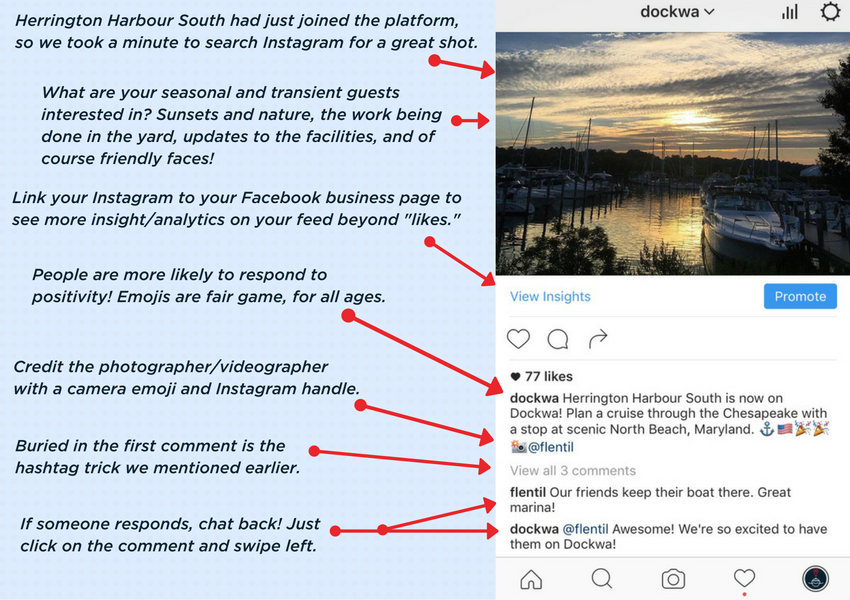
Instagram, for the moment, doesn't make regramming as easy, so we're using the 3rd party app Clean Repost as a bandaid until Instagram figures it out. Once you've found a photo you like enough to re-gram, in the upper right-hand corner of the photo click the "..." and then choose "Copy Share URL" from the options that pop up. Then open the Clean Report app, choose Offline REPOST, then "Tap to Paste URL." You'll be walked through reposting to Instagram. (You may occasionally see an ad - as soon as I find an app that performs this function without ads, I'll shout it from the rooftops.) Make sure to make note of the handle that originally posted the photo, and credit them in your comment! It's good karma.
So now you have daily content going to all three of those social feeds. We like Snapchat, Periscope, and Facebook Live as well, but will hit on video in another post.
Thanks for reading!

Your homepage is typically the page on your website that generates the most amount of traffic. Both your customer's and your prospect's eyeballs are...
We've been having a lot of fun – and learning a LOT – as we increased our focus on social media marketing this summer. We're constantly looking to...

1 min read
Ah, Emails. We all love them, right? As much as people talk about hating "spam," the power and effectiveness of email marketing is undeniable. ...